Including a PDF on a Website
Including a PDF on a website is no different than including any other document on a website. Provided that the reader has Adobe Reader to open up any PDF document from the web, the document can be accessed easily.
Just about every HTML editor will have some sort of button or series of tabs where you can insert your document, provided it's saved in the same directory file as your webpage. So, be sure that the PDF file is in the same directory as the webpage!
For example, in Dreamweaver you would have something like this: (See Image 1)
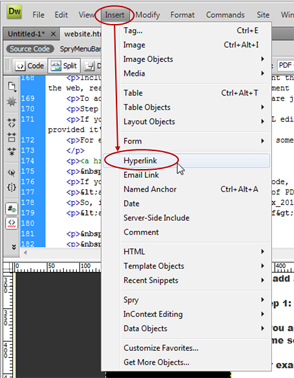
Image 1
By clicking on "Hyperlink", a pop-up is provided so that details can be included. (See Image 2)
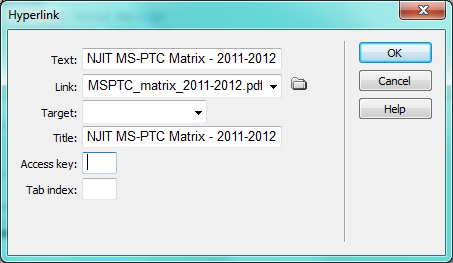
Image 2
Hyperlinked text is then created in the website, and upon clicking on the link, it will open up the PDF document.
However, if you are creating a webpage and writing the HTML code manually, then the following coding should be used:
<a href="sample.pdf">Name of PDF document</a>
So, if using the same example from above, and the PDF file was called "MSPTC_Matrix_2011-2012", then the code would be:
<a href="MSPTC_matrix_2011-2012.pdf>NJIT MS-PTC Matrix 2011-2012</a>
and it would provide the same basic link to the document, provided that it was in the same directory as the webpage.
Back to top
